Cloud Ibox 4 CCcam Setup
1. Stick on a clone safe image
2. Do your basic setup/ forget the channel scan say you will di it later manuly
3. Goto autoboquets hit advanced settings fill in the sections and save. do a scan let it do its thing this will automaticly create your channel list. then set it to do a update evreyday
4. Download filezilla to your pc
5. Once downloade find the ip of your satbox.
6. Type this into filezilla and the username is root
7. If you are going to put your c-line in Cccam.cfg open var/etc on filezilla and replace the one Ccam.config file that is there
8. Download Cccam2.13 and place this in the tmp folder using filezilla
9. Hit menu/vix/manage local extentions and just install Cccam2.13
10 Hit men/vix/softcam/ci and start Cccam 2.13 and the tick enable on start up and save.