Oscam Setup
Before setup oscam Stop and remove your cccam EMU else system will ban your IP and reject your connection and put your STB on failban
1-Depends on your Image you have to install workling oscam on your STB.(Because of various STB images please google instructions we have no support for installing EMUs).
2-Download Oscam config files from
http://3dcccamserver.com/Download/oscam_etc_tuxbox_config_replace.zip
3-Edit oscam.server file and replace username and password with yours (username starts with vipsky...)
4-replace in etc/tuxbox/config/oscam