Ariva 150 CCcam Setup
DO NOT load any channel file from any other receiever as it will brick you box, only files for ferguson Ariva 150 will work.
Once you have upgraded the firmware you need your line details. Go to menu then network local settings. Press the red button on remote and you will then see another window. Assuming you are using cccam enter the details as follows.
URL your server site address
port what ever port no your server gave you,
username
password.
So your details will probably be sent to you like this
C: sky.3dcccamserver.com port-number username password
Once entered at bottom off page press connect and you should be in.