VU+ CCcam Setup
For transferring the CCcam.cfg file into your VU+ SOLO or DUO, you need to use a FTP client. we suggest DCC!
Note: to download and see the tutorial of Dreambox Control Center click here.
Now, you just need to transfer the CCcam.cfg file into the /var/etc/ folder.
Note: If you already have a CCcam.cfg file in that location, simply right click the file and click edit to put your C-lines in it and save the file.
You can obtain the CCcam.cfg file from your service provider.
Note: If you have your C-lines, click here to see how you can create the CCcam.cfg file yourself!
Reboot your box and your CCcam Service will start working.