Skybox F5 CCcam Setup
Format USB to FAT32 (on your pc)
Turn on F5, let it boot up and put USB in the back
Using remote control, press Menu ---> Network Local Settings . Press OK
Select Camds Setup -->ok ---> CCcam Client Setup --> ok
Select Update Files by USB
Select CCcam.cfg (which is your Nline that is installed on the root of your USB)
Then you have options to Add or Read or Cancel
cccam.cfg example (without any additional line or space beforefirst line or after last line):
C: cline1.3dcccamserver.com port user pass
C: cline2.3dcccamserver.com port2 user pass
C: cline3.3dcccamserver.com port3 user pass
C: cline4.3dcccamserver.com port4 user pass
C: cline5.3dcccamserver.com port5 user pass