Engel RS 4800 Y CCcam Setup
1- Open notepad on pc.
2- Enter your cccam lines
3- Save the file as CCcam_Newcamd.cfg
4- Put the file in USB
5- Insert the USB in your engel
6- Menu / Update / Upgrade by USB
7- update mode cccam_newcamd | cccam_newcamd.cfg file | ok
8- flash Quemas
9-Disable IKS (Menu / 7777 / IKS / DES)