Samsat HD 80 CCcam Setup
Using USB and CCcam.cfg file:
Menu / Tools / CAS /CAS Options / network sharing / read cccam.cfg from usb/ok
Manual Setup:
1- Unplug the receiver from the internet
2- Menu —> Tools—> CAS —> CAS Options —> FCAS Options —>Serial Port Use : disable GBOX SSSP and activate Morebox Protocol because you will also need to see his Morebox open channels…
If FCAS is not activated, with the remote press MENU and then dial 2 0 2 0 then FCAS enabled OK
3- Menu —> Tools—> CAS —> CAS Options —> FCAS Options —> Network sharing —-> ENABLE Network sharing !!!
4- Menu —> Tools—> CAS —> CAS Options —> FCAS Options —> Network sharing —- > CCcam servers —> Server 1 (you can choose server 1 ou 2 ou 3 ou 4 ou 5 +++) :
Fill CCCAM Server data in order using the remote control:
– HOST
– PORT
– USER
– PASS
Now the configuration of TCP / IP data Samsat receiver :
Menu —-> Congig Système —> Paramètres TCP/IP
Now check:
IP Auto = activated
Auto Obtain DNS: disable
Connect your Samsat HD80 to your ADSL Router with RJ45 cable …and wait 1 minute for the connection …!