Blade Media BM5000s
Load in the config file by USB just like before.
Menu - Setup - Update & Backup - Image Upgrade
To enter a line manually press "Menu then 9991" on the remote.
Enter you C or N line details
Save (Yellow Button)
Exit out of all of the menus
You will now need to reboot the box, it doesn't do it automatically
If you want to enter a line by USB instead of typing in the details
Open the config file with notepad
C lines are at the top, N lines near the bottom, depending on what type you are using
Make sure you paste over the "#" at the start of each line you enter
Save the changes and put it on your pen drive
Menu - Setup - Update & Backup - Image Upgrade -Select the config file and reboot the box after it has loaded
To get the 7 day EPG, put a pen drive into the box or a USB HDD,
Press EPG on the remote, then download.
You should now be up and running